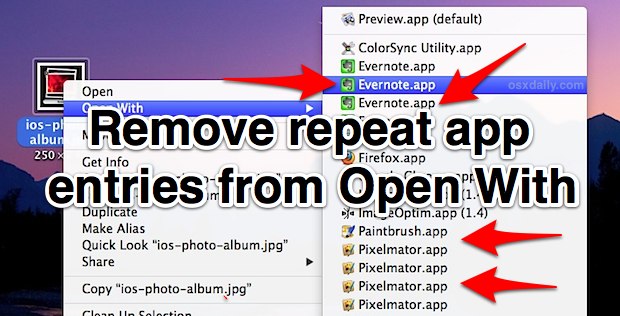
The “Open With” menu appears when any file in the Mac Finder is right-clicked (or control-clicked), and it is intended to provide a list of alternate apps that selected file can be opened with other than what is currently set as the default application.”
Remove Duplicates from the “Open With” Right-Click Menu in Mac OS X