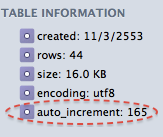หลังจากทำการ upgrade MySQL server ควรจะใช้คำสั่งต่อไปนี้
#mysql_upgrade -uroot -p
และ
#mysqlcheck -uadmin -p --auto-repair --check --optimize --all-databases
เพื่อตรวจสอบว่ามีปัญหาระหว่างการ upgrade หรือไม่ เนื่องจากผมเจอปัญหาที่ดูเหมือนว่าฐานข้อมูลหายไป เมื่อตรวจสอบแล้วก็พบว่าฐานข้อมูลยังอยู่ แต่ถูกเติมข้างหน้าด้วย #mysql50#
If you have databases or tables from a version of MySQL older than 5.1.6 that contain special characters and for which the underlying directory names or file names have not been updated to use the new encoding, the server displays their names with a prefix of #mysql50# in the output from INFORMATION_SCHEMA tables or SHOW statements.
ที่มา http://dev.mysql.com/doc/refman/5.1/en/identifier-mapping.html