Meta tag ใน HTML 5 ต่างจาก HTML 4.01 ดังนี้
- ไม่รองรับ scheme attribute อีกต่อไป
- attribute ใหม่คือ charset ทำให้สะดวกในการกำหนด character encoding ได้สะดวกขึ้น
อ่านเพิ่มเติมได้ที่นี่ HTML 5 Tag Reference
Meta tag ใน HTML 5 ต่างจาก HTML 4.01 ดังนี้
อ่านเพิ่มเติมได้ที่นี่ HTML 5 Tag Reference
ผมใช้ innoDB ใน MySQL แล้วเจอข้อความ error นี้
Lock wait timeout exceeded; try restarting transaction
วิธีแก้ปัญหาที่ทำตอนนี้คือเปลี่ยนกลับไปใช้ MyISAM เหมือนเดิมก่อน
Object-relational mapping (ORM, O/RM, and O/R mapping) in computer software is a programming technique for converting data between incompatible type systems in relational databases and object-oriented programming languages.
From: http://en.wikipedia.org/wiki/Object-relational_mapping
หากมีเวลาก็ทดลองใช้งาน ORM ต่างๆ ได้
ผมใช้ CodeIginter แล้วเจอ error เกี่ยวกับ session library แบบนี้
A PHP Error was encountered Severity: 4096 Message: Object of class stdClass could not be converted to string Filename: libraries/Session.php Line Number: 715
ลองค้นดูในเน็ตแล้วพบว่าเป็นบั๊กของ session เกี่ยวกับ object storage วิธีการแก้ที่
http://codeigniter.com/forums/viewthread/95690/P0/
โดยให้แก้ไฟล์ system/libraries/Session.php ที่บรรทัด 683 และ 714 จาก
$data[$key] = str_replace('\', '{{slash}}', $val);
ให้่เป็น
if(!is_object($val)) $data[$key] = str_replace('{{slash}}', '\', $val);
force ssl ด้วย php
< ?php
if ( !$_SERVER['HTTPS'] ) {
header("location:https://www.yourdomain.com");
exit;
}
?>
อีกวิธีการหนึ่งคือใช้ .htaccess
วิธีที่ 1:
SSLOptions +StrictRequire
SSLRequireSSL
SSLRequire %{HTTP_HOST} eq "domain.com"
ErrorDocument 403 https://domain.com
วิธีที่ 2:
SSLOptions +StrictRequire
SSLRequireSSL
SSLRequire %{HTTP_HOST} eq "domain.com"
ErrorDocument 403 https://domain.com
ข้อมูลเพิ่มเติม
# top -b -n 1 | grep Mem
Mem: 1016656k total, 941892k used, 74764k free, 164588k buffers
# top -b -n 1 | grep Cpu
Cpu(s): 0.3%us, 0.3%sy, 0.1%ni, 99.0%id, 0.1%wa, 0.1%hi, 0.2%si, 0.0%st
-b : Batch mode operation
Starts top in ‘Batch mode’, which could be useful for
sending output from top to other programs or to a file.
In this mode, top will not accept input and runs until the
iterations limit you’ve set with the ‘-n’ command-line
option or until killed.
วิธีการติดตั้ง Dag RPM Repository ให้ใช้คำสั่ง
echo "[dag] name=Dag RPM Repository for Red Hat Enterprise Linux baseurl=http://apt.sw.be/redhat/el$releasever/en/$basearch/dag gpgcheck=1 gpgkey=http://dag.wieers.com/rpm/packages/RPM-GPG-KEY.dag.txt enabled=1" > /etc/yum.repos.d/dag.repo
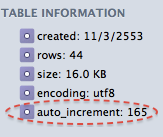
ในกรณีที่ต้องการกำหนดค่า auto increment ใหม่ สามารถทำได้ตามรายละเอีดข้างล่างนี้
I have a database table with a auto increment column for primary key. As the records being add and delete many times, the auto increment value will keep increasing.
Problem One:
If I have entered 10 records, and deleted 9th, 10th records. The next auto increment value will be 11, not 9.
Solution:
Run a query:
ALTER TABLE tablename AUTO_INCREMENT = 1
This will reset the next auto increment value to current largest value in the auto increment column + 1. So, the auto increment value of next inserted record will start from 9.
Problem Two:
If I have entered 10 records, and deleted center records – 4th, 5th. I want to insert next record as 4th not 11th.
Solution:
Run the following query:
SET insert_id = 4;
INSERT INTO tablename VALUES ('blah', '...');
This will add the next record into record 4th.
The SET insert_id = #(where # is the next auto increment value you want to use) will reset the next auto increament value, the next query(INSERT) you run will use your choice of value.
Note: only effective for the immediate next query, one time.
Source: http://www.liewcf.com/archives/2004/04/mysql-reset-auto-increament-number/
Some people encounter problems with garbled characters when using vBulletin with non-English languages. Here are some things you can check based on my experience troubleshooting these problems:
Make sure your HTML charset is appropriate to your forum language:
Read more: Click here
If you are trying to use CURLOPT_FOLLOWLOCATION and you get this warning:
Warning: curl_setopt() [function.curl-setopt]: CURLOPT_FOLLOWLOCATION cannot be activated when in safe_mode or an open_basedir is set…
then you will want to read http://www.php.net/ChangeLog-4.php which says “Disabled CURLOPT_FOLLOWLOCATION in curl when open_basedir or safe_mode are enabled.” as of PHP 4.4.4/5.1.5. This is due to the fact that curl is not part of PHP and doesn’t know the values of open_basedir or safe_mode, so you could comprimise your webserver operating in safe_mode by redirecting (using header(‘Location: …’)) to “file://” urls, which curl would have gladly retrieved.
อ่านต่อที่นี่ได้ครับ: http://www.php.net/manual/ro/function.curl-setopt.php#71313