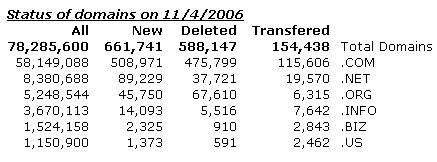สักวันหนึ่งจะลองนั่งเขียน Theme ของ wordress เองครับ บังเอิญไปเจอเว็บที่เขียนอธิบายไฟล์ต่างๆ ของ theme ไว้ที่นี่
Anatomy of a WordPress Theme
style.css – The main stylesheet. This must be included with your theme.
index.php – The main template. If your theme provides its own templates, index.php must be present.
comments.php – The comments template. If not present, wp-comments.php is used.
comments-popup.php – The popup comments template. If not present, wp-comments-popup.php is used.
single.php – The single post template. Used when a single post is queried. For this and all other query templates, index.php is used if the query template is not present.
page.php – The page template. Used when a page is queried.
category.php – The category template. Used when a category is queried.
author.php – The author template. Used when an author is queried.
date.php – The date/time template. Used when a date or time is queried. Year, month, day, hour, minute, second.
archive.php – The archive template. Used when a category, author, or date is queried. Note that this template will be overridden by category.php, author.php, and date.php for their respective query types.
search.php – The search template. Used when a search is performed.
404.php – The 404 Not Found template. Used when WordPress cannot find a post that matches the query.